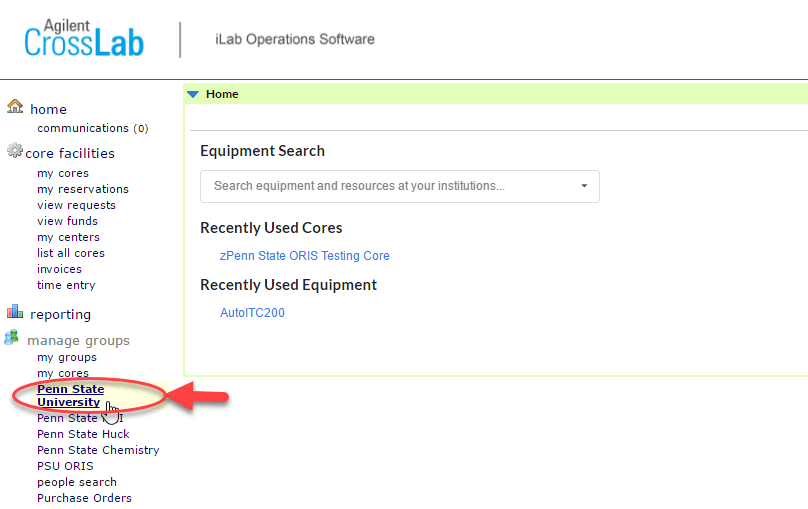VERY IMPORTANT: ALL LABS ARE NAMED LAST_NAME, FIRST_NAME MIDDLE (PSU) Lab
(IN ALL CAPS… YELL THE NAME!!)
Last Name, First Name and Middle are exactly how it is listed in psu.edu/ph. Please look up all PIs in www.psu.edu/ph prior to creating their lab.
For example the following image contains the results from a search for PSU’s president, Eric Barron, in www.psu.edu/phd:
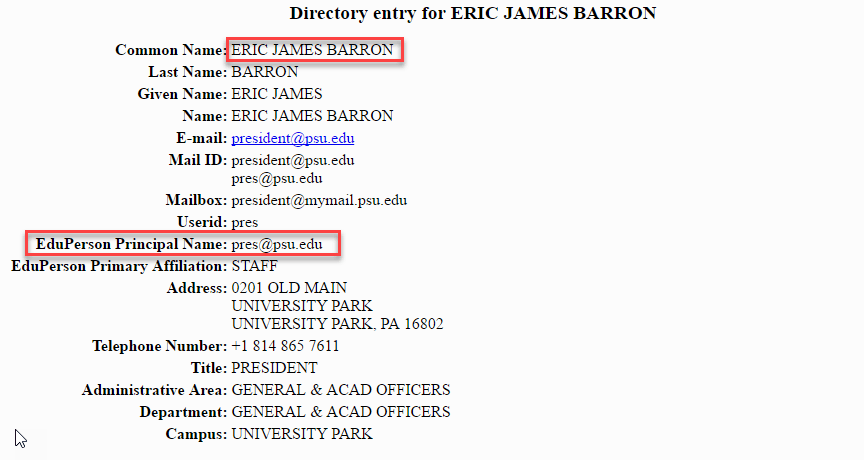
In this example, you would look at the Common name field which gives the result of ERIC JAMES BARRON. You would then know that the FIRST name would be ERIC JAMES and the LAST name would be BARRON.
Once you know the first/middle and last name, you add “(PSU) Lab” on the end. The word Lab is capital “L” and lowercase “ab”.
President Barron’s lab would be named: BARRON, ERIC JAMES (PSU) Lab
ALWAYS USE THE PI EMAIL AS SHOWN IN THE EduPerson Principal Name field. In this example, the email would be pres@psu.edu
Navigate to Institutional Management area of iLab
- Log into iLab
- Select Penn State University from the left menu
Create the User Group
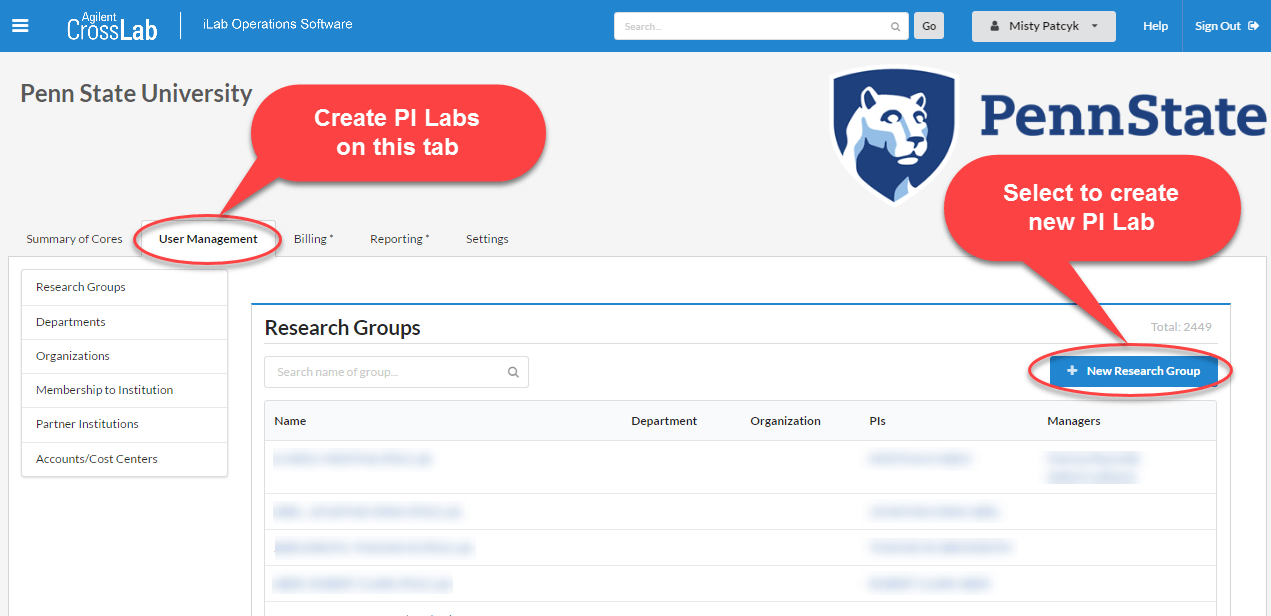
- Select the User Management tab
- Select the +New Research Group button
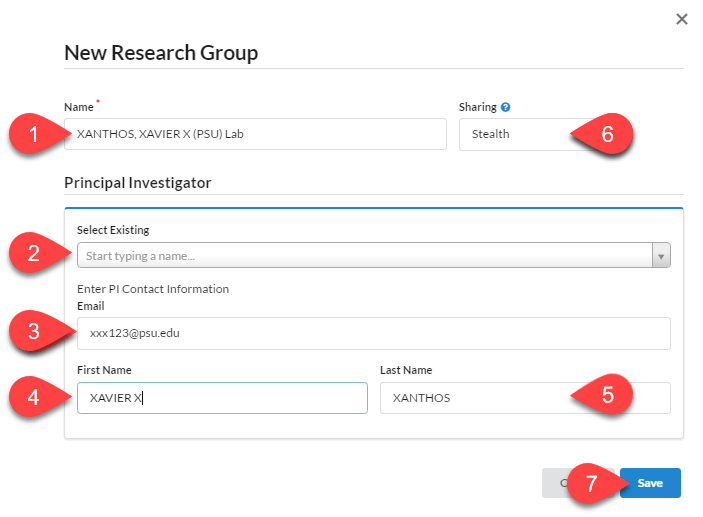
- Fill in the lab name <LASTNAME>, FIRSTNAME> <MIDDLE, IF ANY> (PSU) Lab
- If the PI already has an account, you can search for it in the Select Existing dropdown box. If they do not appear when searching, you must complete fields 3, 4, & 5
- Fill in the PI’s email as listed in the EduPerson Principal Field when searching for the PI in the Penn State directory. The field can be seen when you look at the Full Result.
- Fill in the PI’s first name and middle initial/name, if any.
- Fill in the PI’s last name
- Leave the Sharing drop down set to Stealth (default)
- Click the Save button
Send Email to PI with the following text:
Hello <PI Name Here>,
Your lab within iLab has been created.
Please see our PI Quick Start Guide for a quick overview of PI responsibilities within iLab.
You do not currently have any funds currently accessible in iLab for yourself or any lab members you will add. If you have unrestricted funds that you will need access to, please see our page Requesting Access to Funds and Assigning Budgets to Lab Members.
Please see Penn State’s iLab Training Site to learn the basics of iLab as well as how to perform the most common actions for a PI or Lab Manager in iLab.
From our iLab Support Site, you can also find our iLab Support page with links to training videos as well as role-specific help pages, and the ability to submit a help ticket.
You can find additional support at:
Thank you and Have a Great Day!