The trained user form allows you to:
- Specify users of your core AND their PIs
- Specify users’ training status on listed instruments
For each user of your core that you want to be associated with your core, you will need to list their information in columns A through G. The following information is required:
- Role: Either PI or User (non-PI)
- Account Access ID: (this MUST be their Penn State email address that includes the access ID. For example, xyz123@psu.edu. DO NOT USE an email alias (ex. johndoe@psu.edu or coolpsudude@psu.edu).
- Email: Duplicate the Account Access ID field
- Title: Select from Student, Grad Student, Research Associate, Post-Doctoral Fellow, Medical, Technician, Administrator, Principal Investigator, Director, or Other
- First name
- Last name
- PI Email: This is the ACCESS ID Email of the user’s PI. If the user IS a PI, enter their email (see the example for Alex Nachman in the file)
The following information is optional:
- Starting in column I, list each piece of equipment (each in its own column) that you are tracking training status for. Each instrument will have it’s own column. For each user, place an x in the column with the instrument that they are trained on.
Please complete this form as part of the request for implementation process and upload it to your ORIS provided Box folder. Please use the download button at the bottom of the page to download the file.
